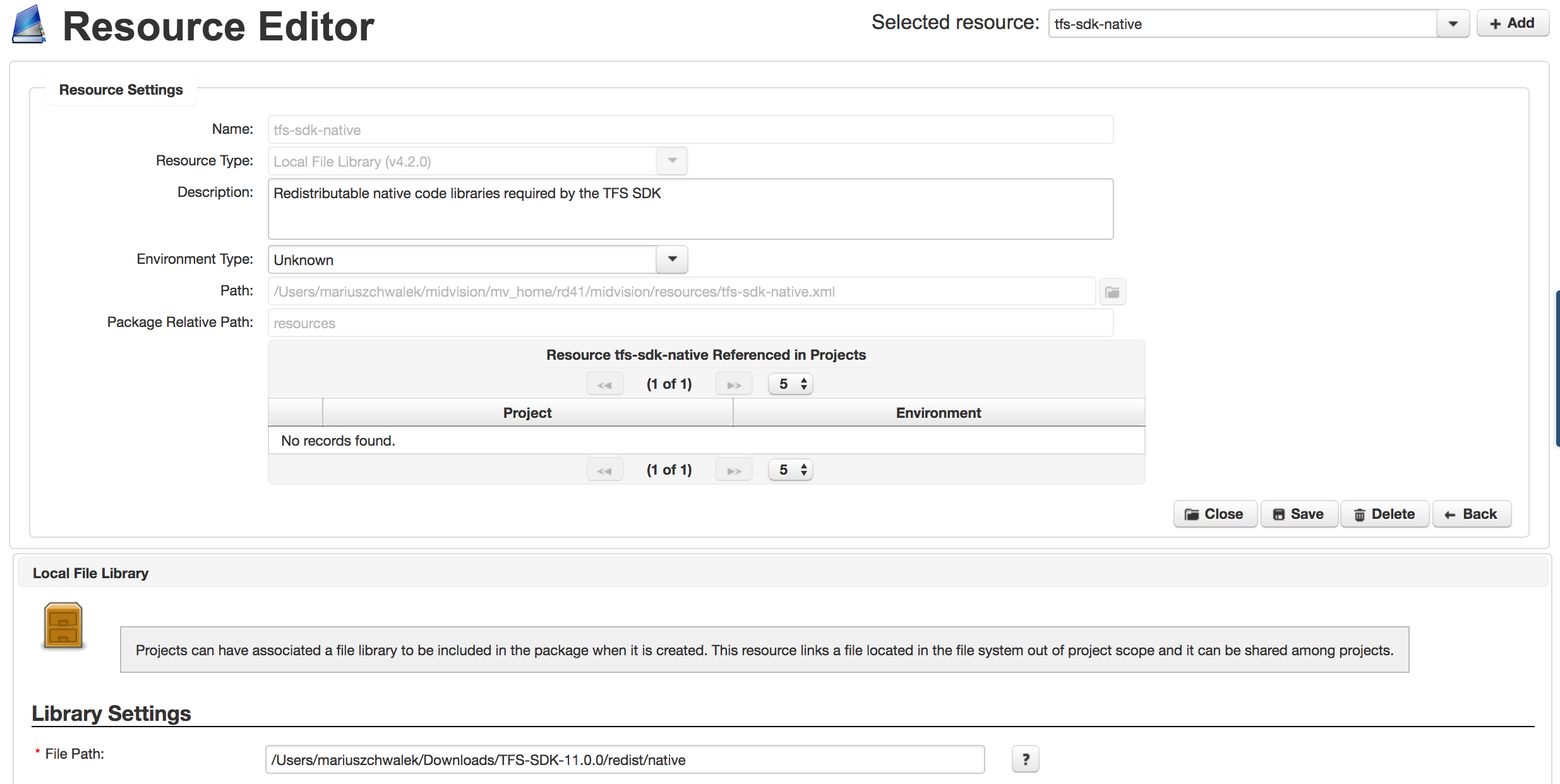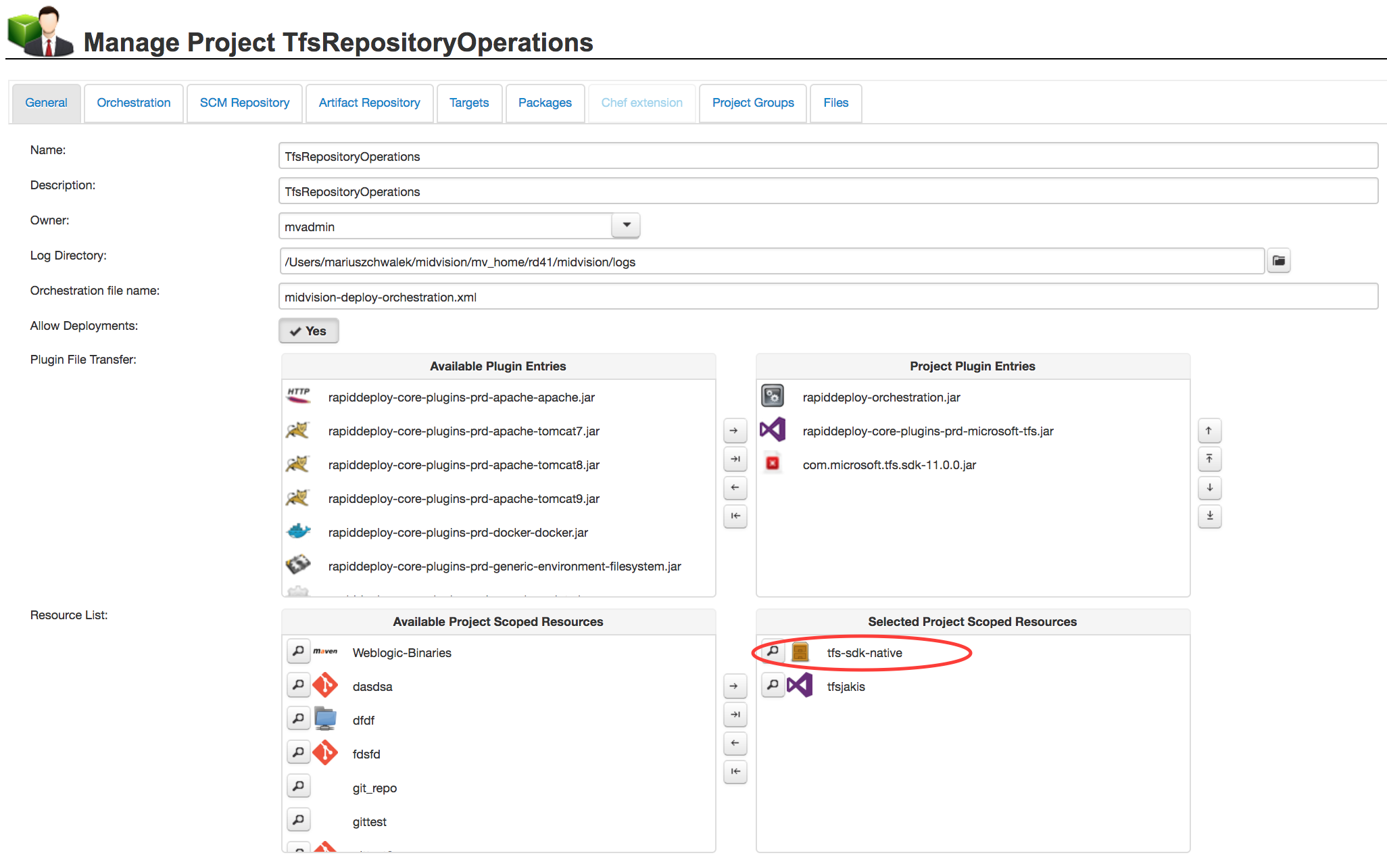Team Foundation Server external library
Thanks to Team Foundation Server Repository external library you can include resources stored in team foundation version control repo into your package or checkout them directly from your target server. Specify Tfs remote URL and credentials and your repository and click Check Resource button to make sure your configuration is correct. Your repository will be checked out under folder you specified in 'Package Relative Path'. Remember that if you set 'Download On Target' your target server needs to be able to connect to remote repo.
Prerequisites
Team foundation server external resource plugin is not provided with RapidDeploy community edition but you can use Plugin Manager to install it. Go to Plugin Manager view from Settings then go to Available Plugins / Patches and find plugin by name 'tfs'.
To connect to TFS Repository you will need access to a it and should obtain the necessary credentials and URL for this. You should decide on the structure to use for your projects in the Tfs repository.
In order to integrate RapidDeploy with Team Foundation Server you need to download specific libraries provided by Microsoft.:
- Download TFS-SDK-v11.zip from https://www.microsoft.com/en-us/download/details.aspx?id=22616
- Unzip downloaded file (in our case the folder name is TFS-SDK-11.0.0)
- Copy TFS-SDK-11.0.0/redist/lib/com.microsoft.tfs.sdk-11.0.0.jar to MV_HOME/ext-lib/
- Copy TFS-SDK-11.0.0/redist/native folder to MV_HOME/ext-lib folder (here you can choose different location but remember to set correct path to native folder in your library settings )
Tfs Library Settings
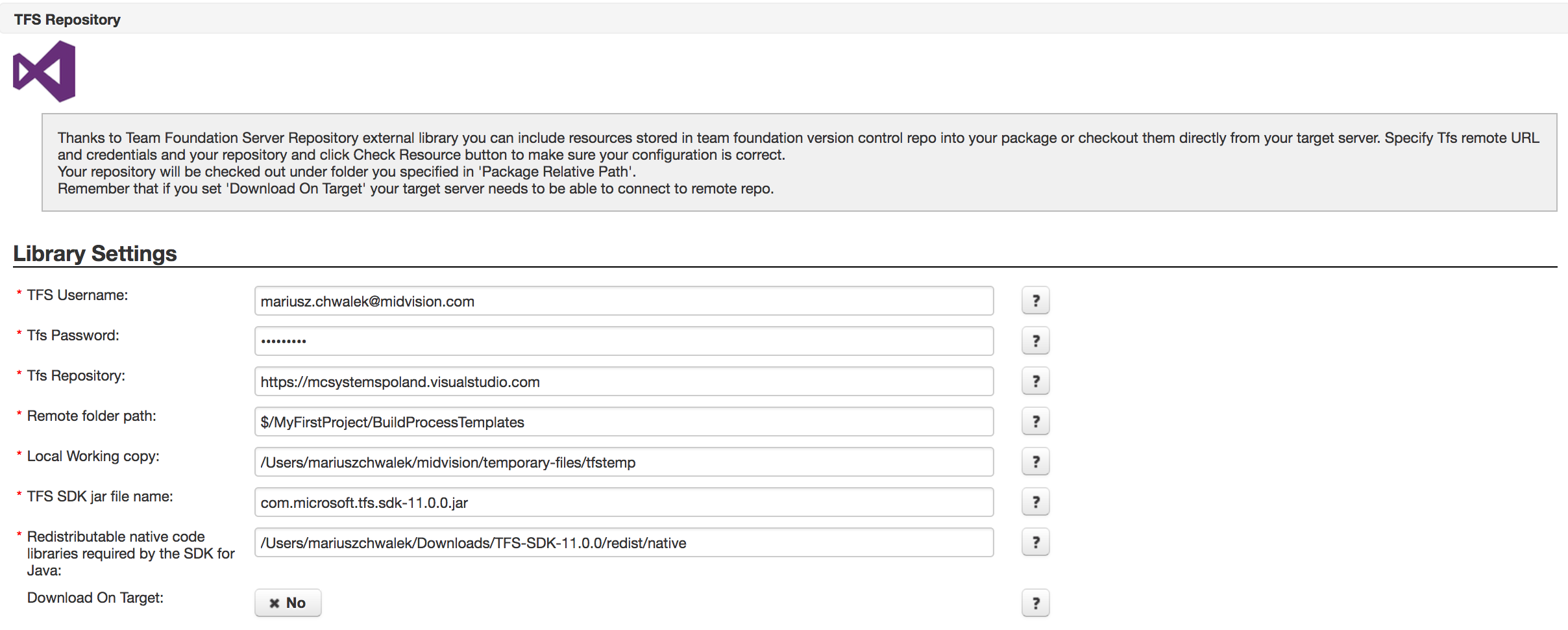
Note that TFS SDK jar file name and native folder location are exactly the same as it was described in previous section of this documentation.
Assigning Tfs Library to Project
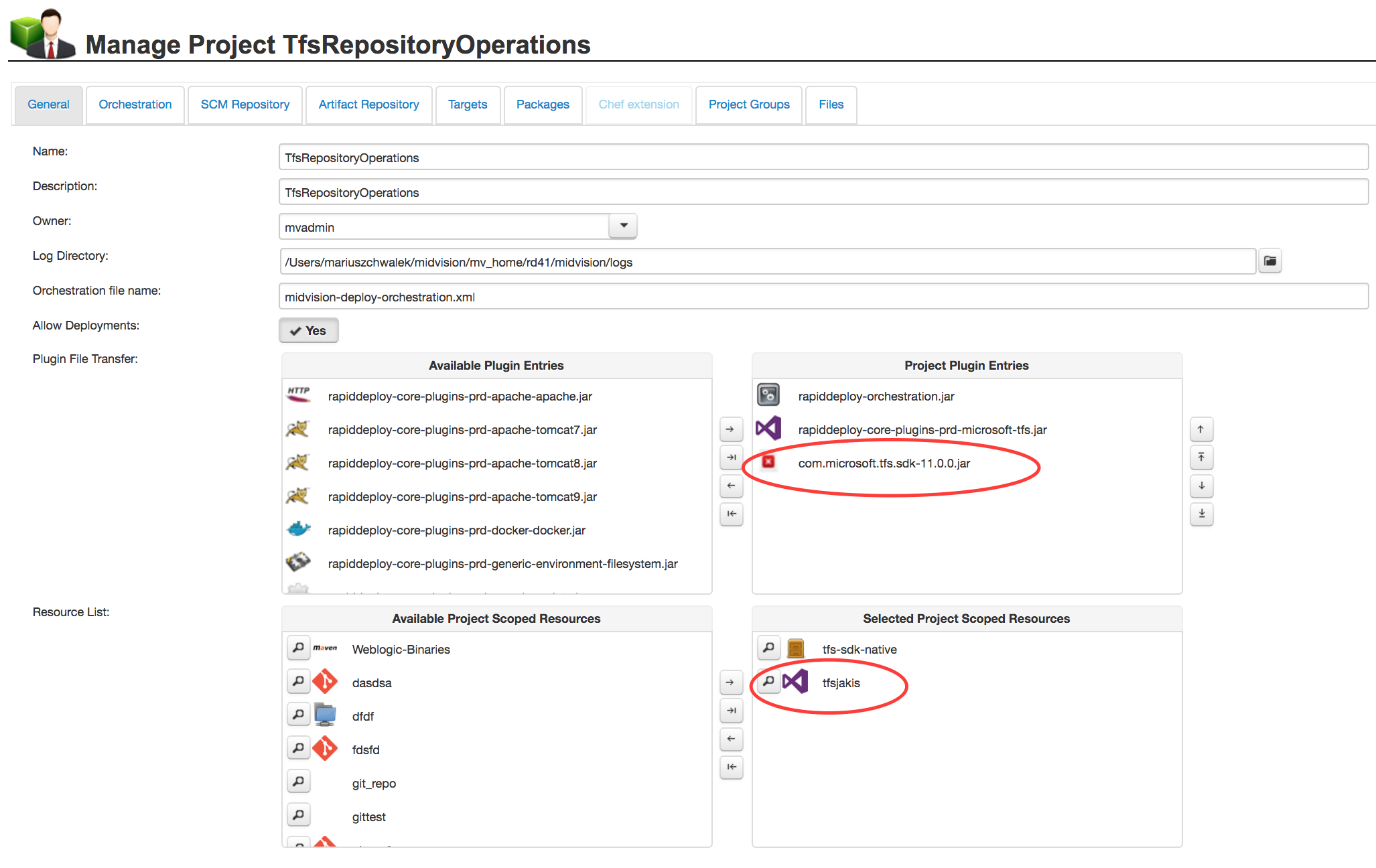
Checking out TFS repository on target server
As you noticed it is possible to Download TFS Repository (checkout TFS repository) on target server. You have to make sure that TFS SDK jar file and Redistributable native code libraries required by the SDK are present on your target server. In order to do that add com.microsoft.tfs.sdk-11.0.0.jar to your project entries on General tab in project edit view and also create new Local File external library pointing to Redistributable native code libraries and add it to project: